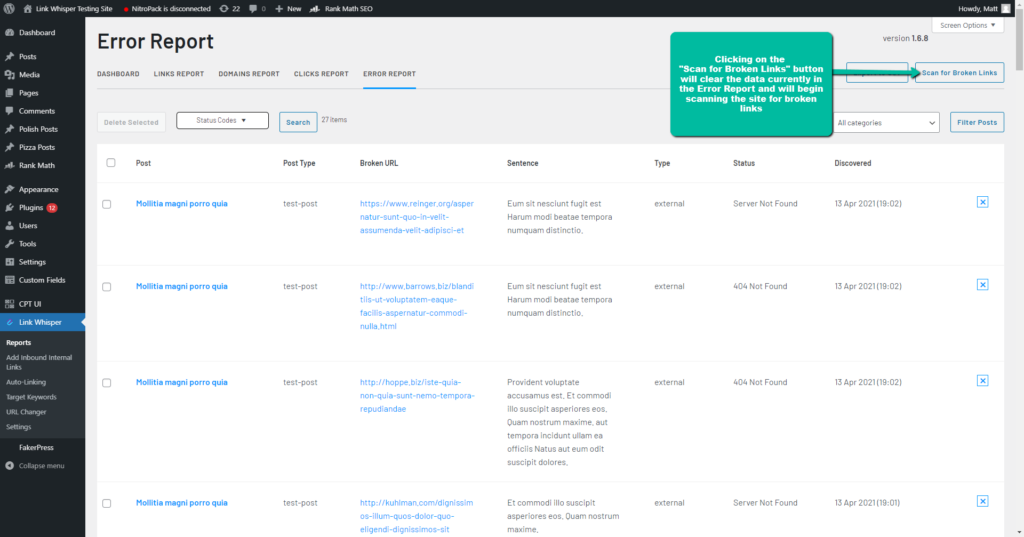You can disable the automatic broken link checker from the Link Whisper Settings. Open the “Advanced Settings” tab and activate the “Disable Broken Link Check Cron Task” option.
This will deactivate the automatic broken link check and remove the WP Cron task that activates it.
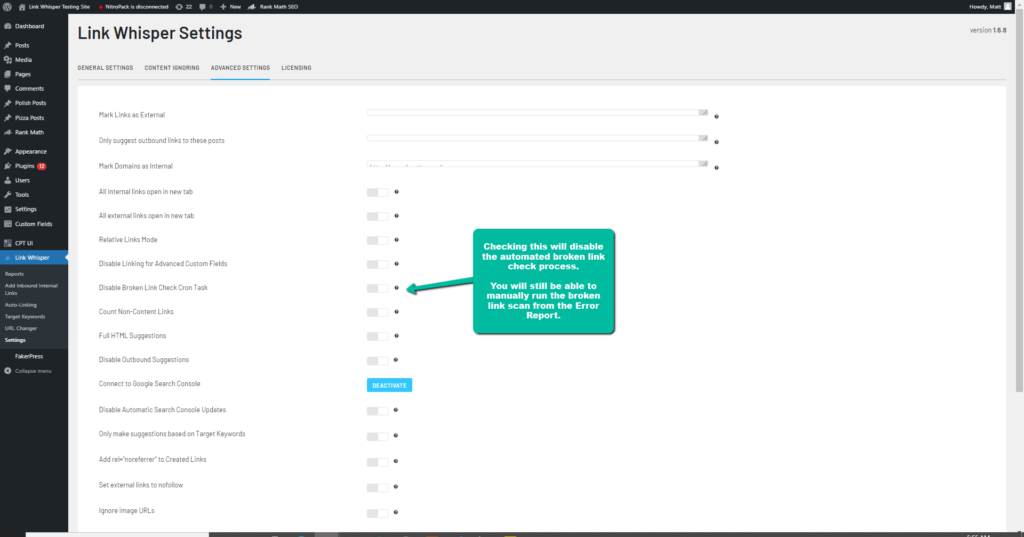
If you deactivate the automatic broken link checking, you will still be able to manually activate the broken link scan from the Error Report.