You can disable the Outbound Suggestions, (the suggestions in the post edit screen), from the Link Whisper Settings.
The Link Whisper Suggested Links panel will still be on the page, but no suggestions will be generated.
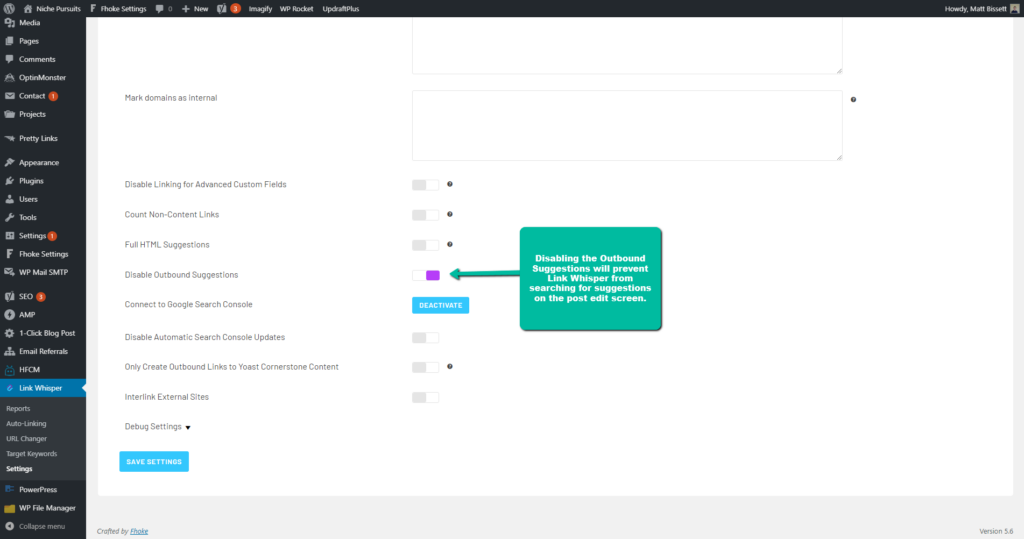
Speed Up the Process of Internal Linking and Help You Rank Better in Google
Get LinkWhisper Now